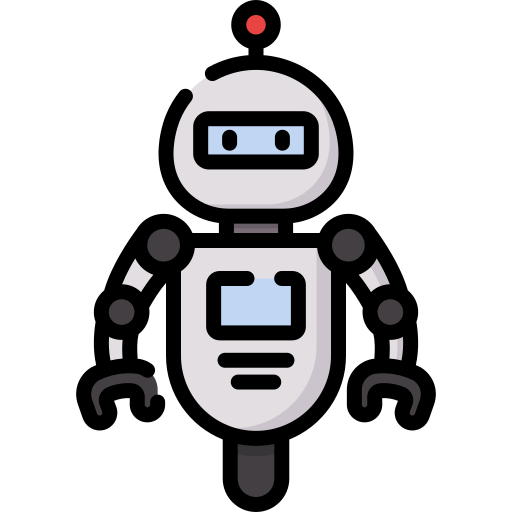How to purchase a new laptop in 2019
Hope all of you or most of you own a laptop for your use and are planning to upgrade it.But do you know on what factors we should consider to purchase a new laptop which comply with all our needs without any lag.
We also have an article on how to purchase a new smartphone link to which can be found here Here
So first of all decide why you need the laptop.Do you want to do some basic work like browsing or movie or for some coding purposes or for high end task like 3D rendering or video editing or for gaming and also confirm your budget on how much you can spend.
The next thing you should decide is whether do you want a laptop or a desktop.Even with almost same configuration a desktop would cost much less than a laptop and also a higher performance than a laptop.But if laptop is choosen you get a benefit of portability and good battery life which is not there in dektops but the options to upgrade in a desktop are much more and even after many years you can upgrade it to a large extent to give it a new feeling but these options are very limited in laptops.
Factors to be considered while purchasing a new laptop in 2019
#1:Processor
This is the most important part of a laptop which largely determines the performance of a laptop.Currently in the market there are two major companies manufacturing processors AMD and INTEL.IF the budget you have decided is less than 20,000 then it is advisable to go for AMD powered laptops as these processors will give you better experience than intel processors of this price range.In case if your budget is higher than 20,000 then the recommended processors are of intel as they are much more powerful.At this price point you can also go for AMD Ryzen series of processors which are powerful and gives a good competition to intel processors in this price range.
Now there are diferent processors in the market like core i3,core i5,core i7 ,pentium ,dual core etc.But the most popular and trending processors now are the i3,i5 ,i7 and i9.Now you may think the numbers are the generation of the processor but it is not.We will discuss about it later.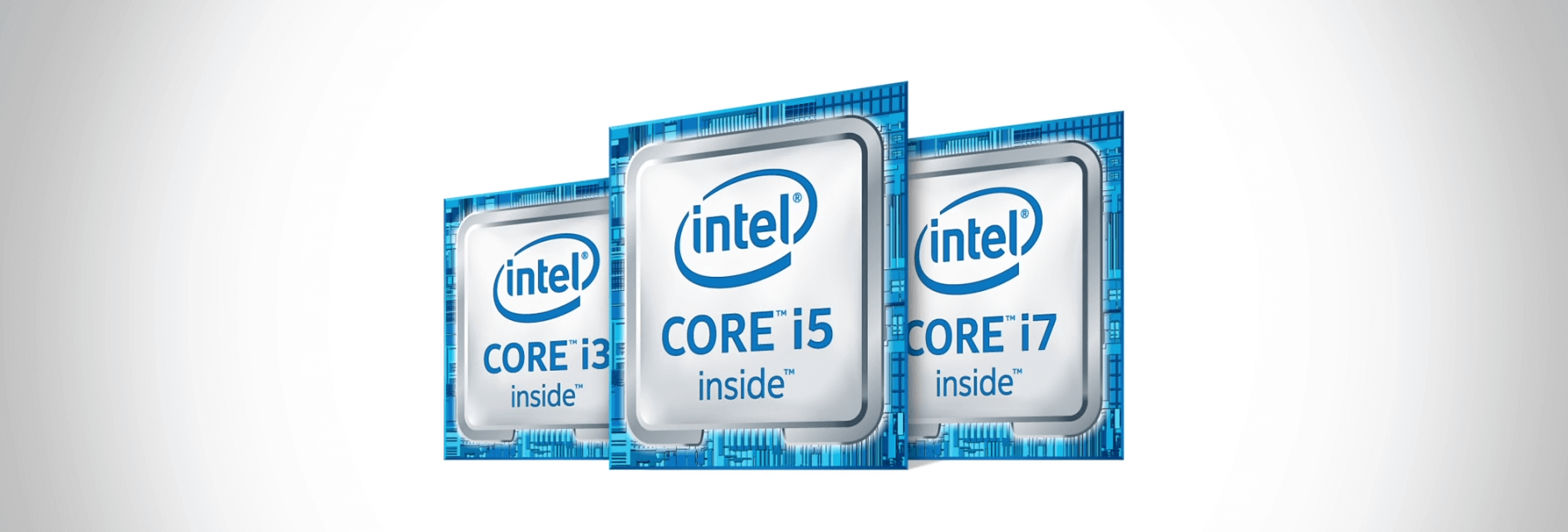
Let us see which processors should you buy according to your need.
- If you are purchasing a laptop for basic usage like browsing,music playing or doing small tasks then you must go for i3 processor as it will fulfil all your requirements.You can opt for i5 or i7 also but if your need is this much only then better go for i3.
- If you need it for photo editing or for running some softwares for your college or some gaming purposes then opt for the inter core i5 processors
- If you are using your laptop for heavy usage like 3D rendering or for heavy games or for connecting it to bigger screens then go for the i7 processors
Generations of processors
Also there are generations of processors which are available in the market like 5th gen,6th gen.. and go upto the 10th gen which are the latest.Newer generations processors are fabricated on much smaller architecture like the 3rd gen processors are fabricated on 28nm process while the 5th and 6th gen are made on 14nm process while the latest 10th generation chips are made on 10nm process.The smaller the fabrication process the less battery it consumes and more efficient it becomes. Always go for the higher generations as they are more powerful and efficient than compared to their previous generations.Try always to select a laptop with processor of 8th gen or above.Hope you have got an idea on the processors of a laptop so lets get into the second factor the RANDOM ACCESS MEMORY(RAM).
#2:RAM(Random Access Memory)
Now you have selected your processor for the system.The basic function of the processor is to take the input data and process it and output the results.BUt from where does this input comes to the processor.Generally these inputs are stored in a temporary memory called as RAM.Higher the capacity of the RAM higher will be the multitasking capability as more RAM means more applications can be accomodated and hence you can switch between the programs more easily.
But there is an exception here that if you give even 8Gbs or 16Gbs RAM to an i3 processor then also it will give its performance similar to an i3 with 4Gb RAM because it is not as fast.Hence the the recommended RAM for an i3 processor is 4Gb but for an i5 or i7 or i9 processor a minimum of 4Gb RAM and a preffered of 8Gb RAM is required.
Now there are also generations of RAM available like DDR1,DDR2,DDR3 and DDR4.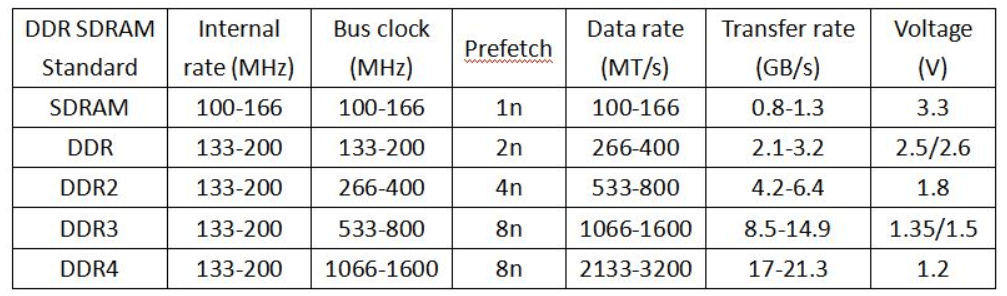
From the image you can see that DDR4 has higher read write speed ,higher transfer rate and higher clock speed.DDR4 RAMs are fast and are used widely.If you are looking for a laptop then go for a DDR4 based RAMs as they would be faster and are more advanced.
#3:Hard Drive
After the RAM the another factor is the hard drive.There are various capacity of hard drives available like 128GB,256Gb,512GB and 1TB and many more.Now you have to choose how much capacity you need.
Now there are many types of hard disks available like HDD(hard disk drive),SSD(Solid state drive)and SSHD(Solid state hard drive).
The HDD is the conventional storage option in which mechanical parts are rotaing inside to store and retrieve data.Since mechanical and moving parts are involved it is slow but is very cheap also.
The SSD is newer technology and stands for solid state drive in which data is stored in the solid state drives which invloves no mechanical movements and hence are faster and loads the PC more fastly than HDDs.Since it is a newer technology it is very expensive and Apple mac books use these SSD so the storage of macbooks is always low while their performance is at their peak.
The SSHD is like a children of HDD and SSD and are faster than HDDs but slower than SSDs.
Always go for an SSD if possible as it will make your PC much faster and smooth.
Another factor is the clock speed of the disc rotation in the hard drive.Higher the clock speed faster is the performance.It is measured in rpm.
#4:Operating system
Another important factor is the Operating system.If you are purchasing a laptop with windows OS than the price of the laptop will be increased by 6000-7000Rs as the licence of window.So what can you do is purchase a laptop with DOS OS which is the most basic OS available there and after that you can install windows manually and can save those 6-7K Rs or else you can use it with some linux OS which are available in the market for free or else you can also use cracked version of windows which is available for free.
#5:Display
The display is another major aspect of a smartphone and is very crucial for the performance of the laptop As you all know the various type of resolutions ie HD(480p),HD+(720p),FHD+(1080p),QHD+(1440p) amd 4K.Higher the resolution the much better display you get.You should purchase a laptop of atleast FHD resolution
If you are purchasing a laptop with a FHD resolution then make sure that you have atleast a graphic card that will help in processing the display.If you dont have a graphics card then the CPU will not be able to give you the feel of FHD display and will stuck during multitasking.So it is advised that for a FHD above display there should be a dedicated graphics card which will process your display and make the feel smoother.Now there are different types of Graphics card available in the market like Intel UHD series ,Nvidia graphics card and AMD Graphics card.If you want to do gaming and stream videos in 4K you should have atleast a dedicated nvidia graphics card or else for other small purposes AMD or Intel UHD graphics may work.
Refresh rates also plays a major role.Refresh rates tell the number of times the screen refreses in 1 second.It plays a major role in gaming. Most of the laptops comes with 60Hz normal refresh rates while some like Asus ROG and some other gaming laptops comes with a 120HZ or more refresh rate display.
#6:Other options
Other options include a fingerprint scanner,touch screen sensors and 360 folding capability.These factors are useless and you can instead of using these services can go for i7 instead of i5 or DDR4 insetead of DDR3
Also check for the expandable RAM and expandable storage options in the laptops as you can expand it later
Which laptop you should buy in 2019
#1:For casual users and students
These are best laptops for students and casual users