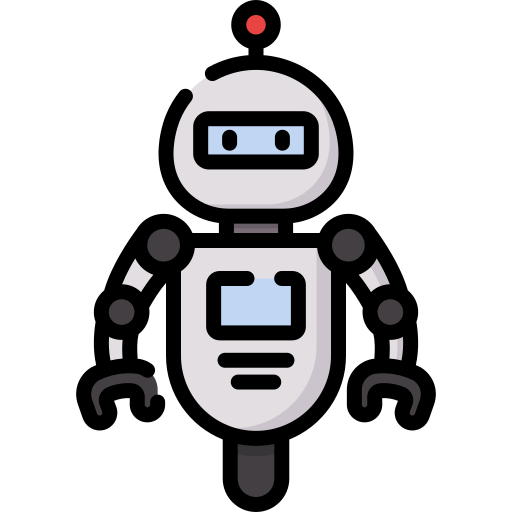How to start a free blog on blogger.com
Step:1
Open blogger.com and signup with your detailsEnter your email id and then enter your password to blogger.com as shown below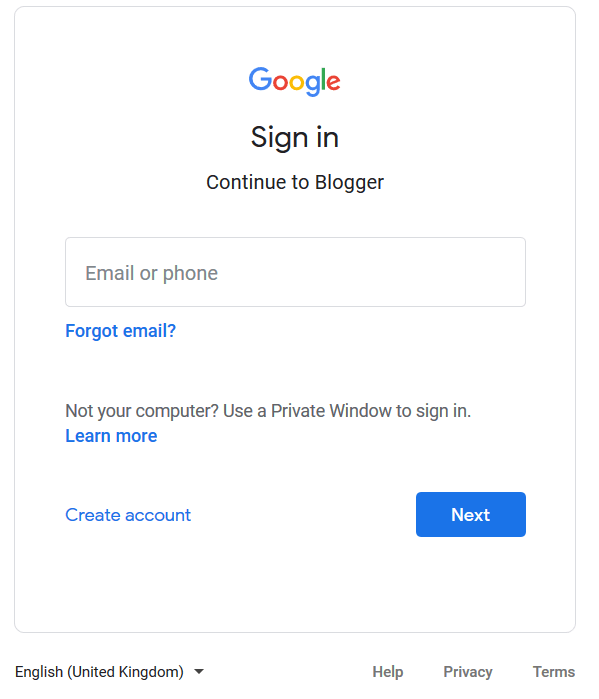
Step:2
Your blogger.com account is created and you are redirected to the admin page as shown below.To create a new blog click on new blog icon on top left side of the admin page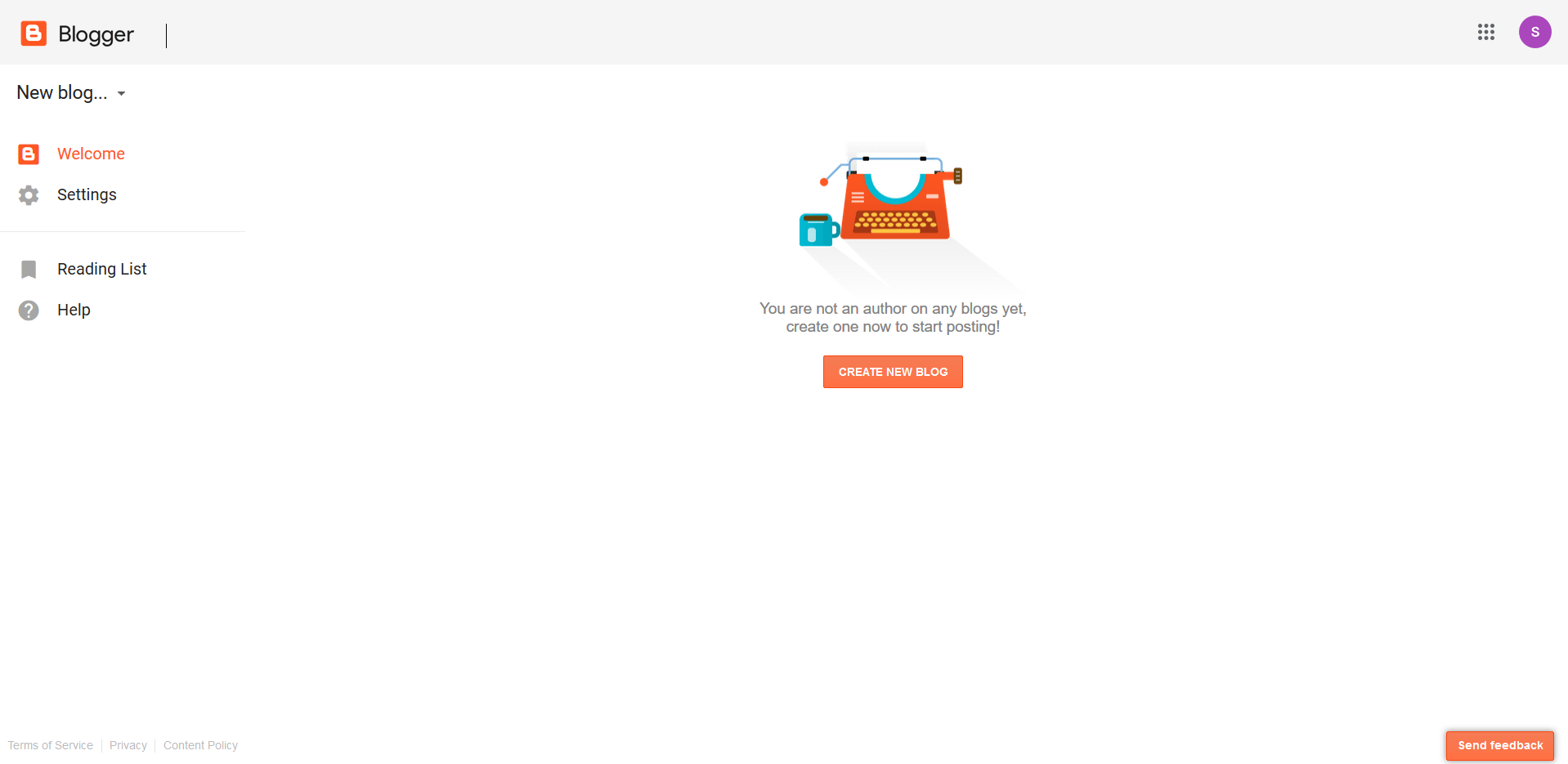
Step:3
Then you will be asked to enter the title of the blog which is generally the topic about which you are writing and then enter the address which is the link others will be using when they try to visit your site.Check the availability of the domain name and click on create blog to create a live blog.
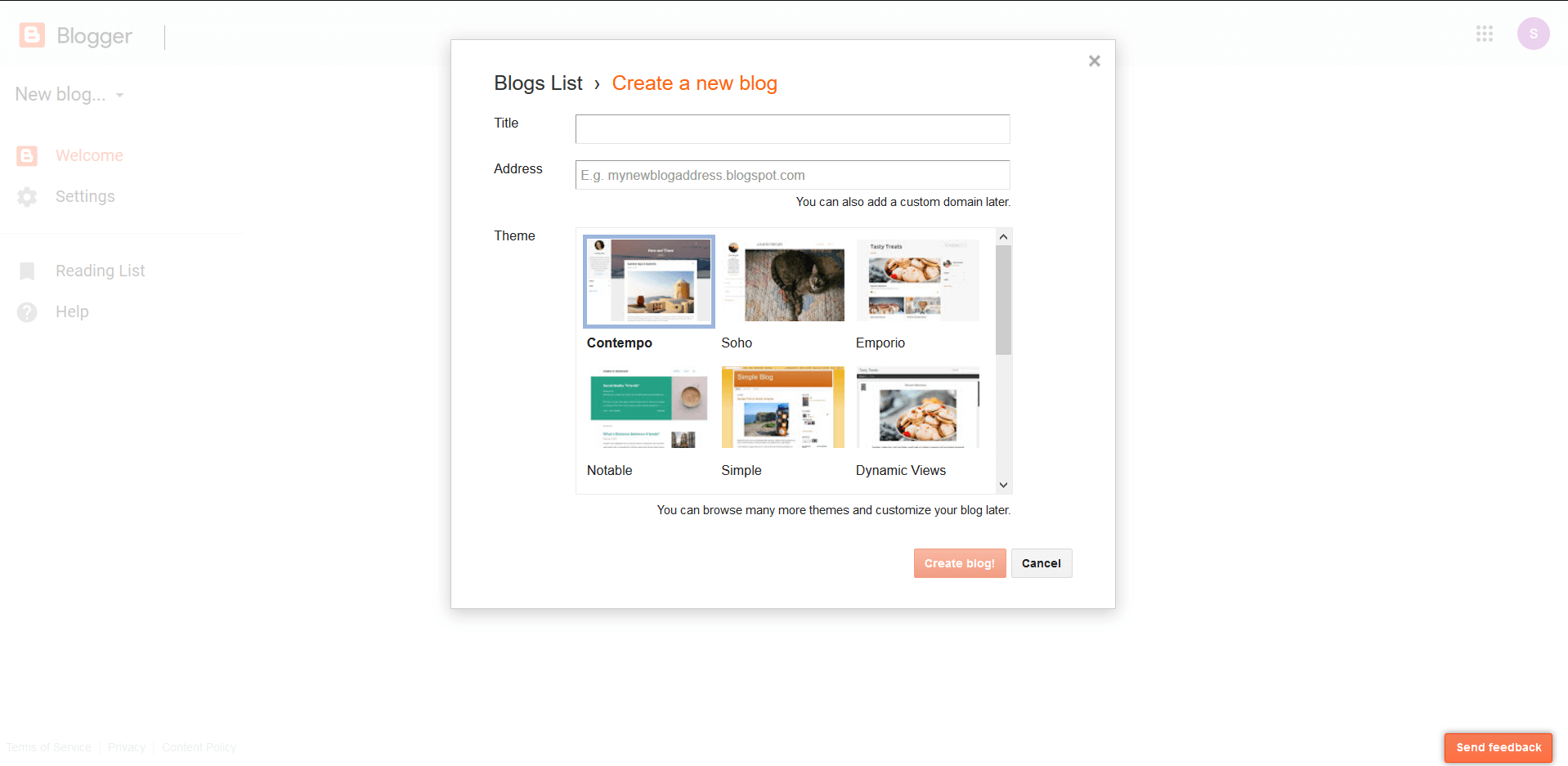
Step:4
Now your blog website is created and to create a blog post click on new post button on the top.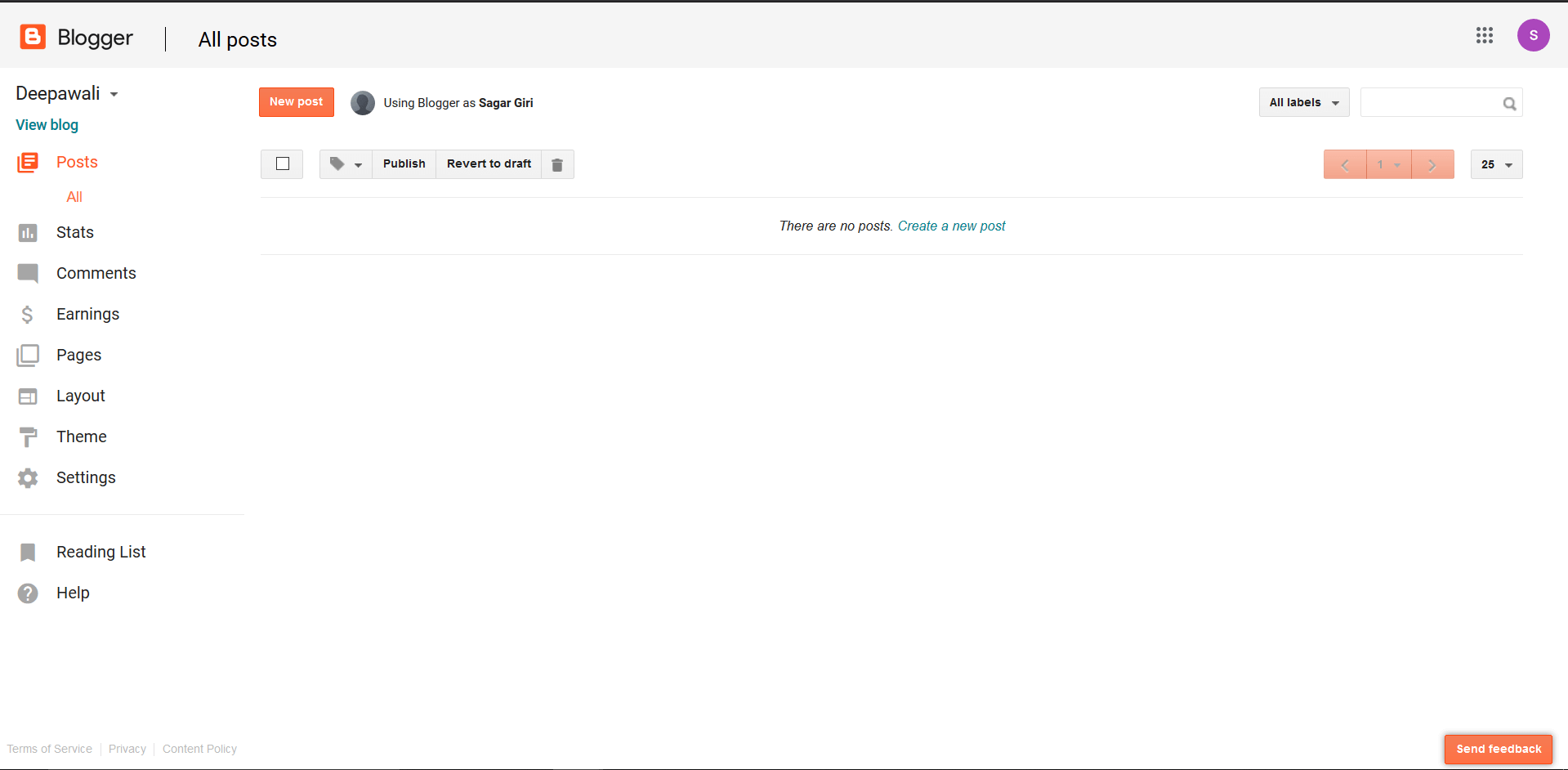
Step:5
Now you will be shown a prompt where you will be asked the name of the post.
and then click on the whitespace to write your content
You can use various tools like bold , underline and italics and you can insert links ,images,alignment etc.
After you are complete writing the content click on the publish button to get your blog post live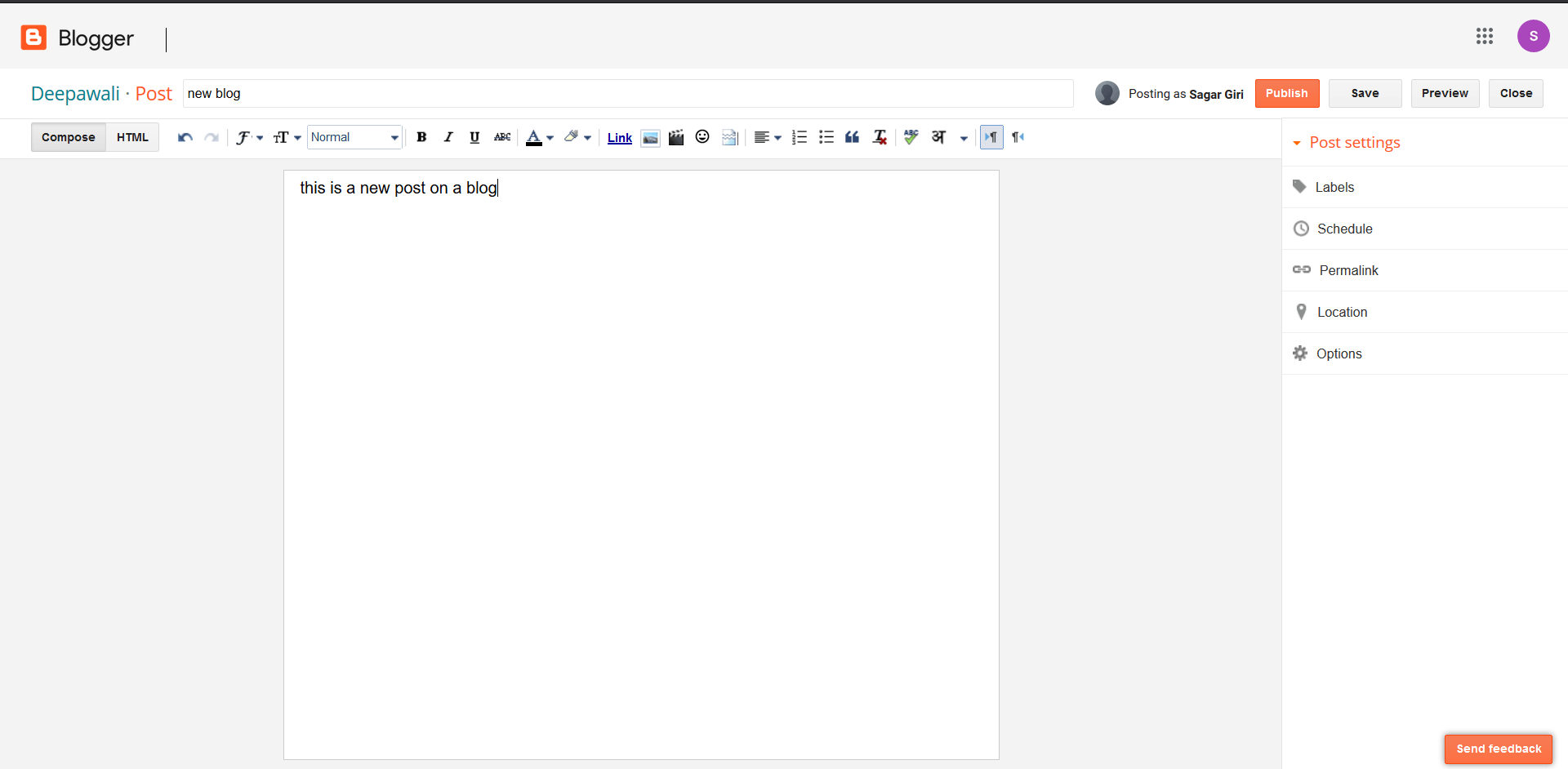 To view your blog click on view blog button on the top left corner.
To view your blog click on view blog button on the top left corner.
Step:6
The blog created is of default theme and to change it click on theme button on left column navbar and then choose one of the free themes avaiable on the blogger website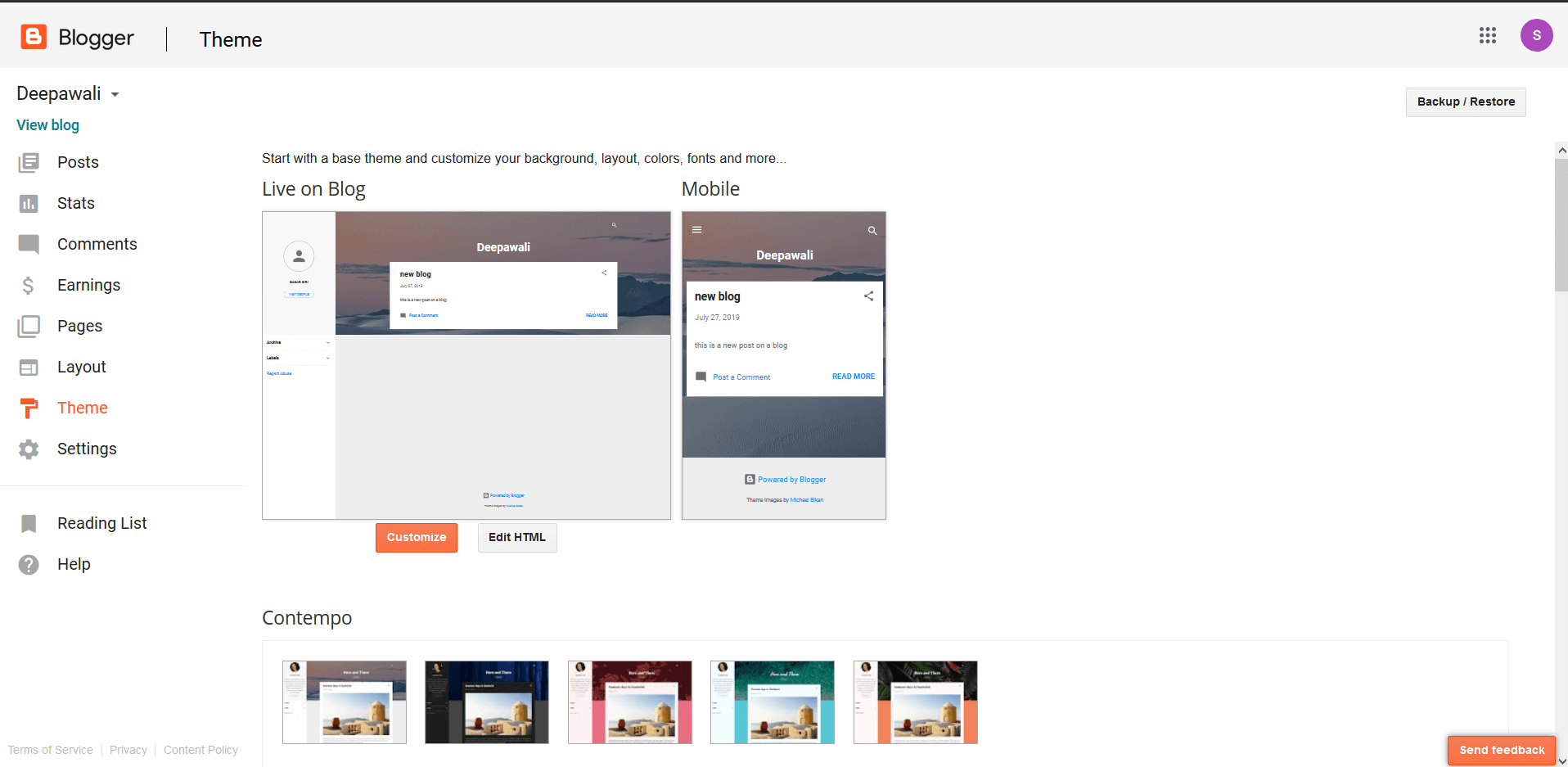
Step:7
To change the basic layout of the website like various items click on the layout tab and customize your website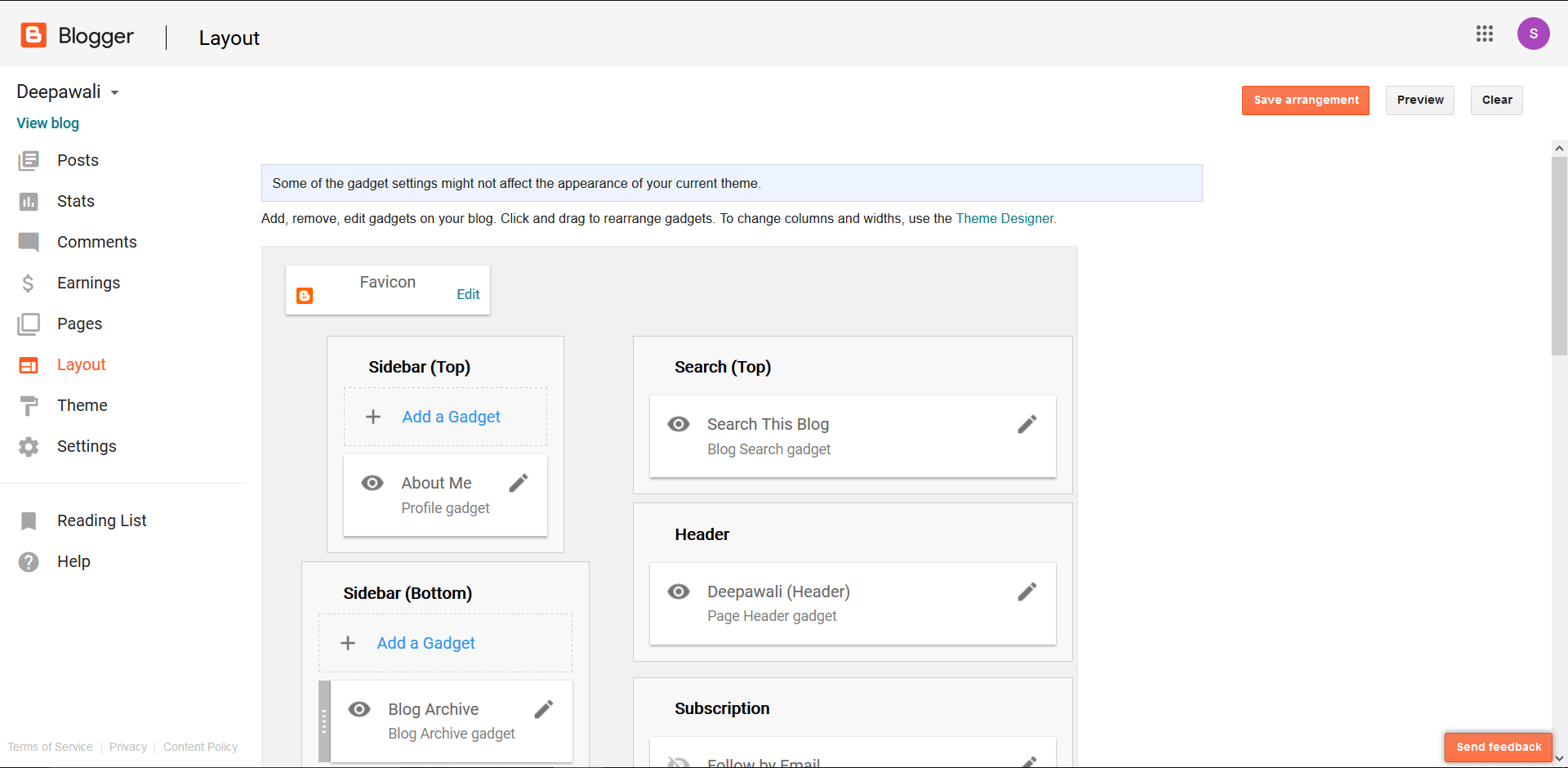
Step:8
To check the stats of your website like the number of visits your website gets and the sources of your traffic clikc on the stats tab on the navbar.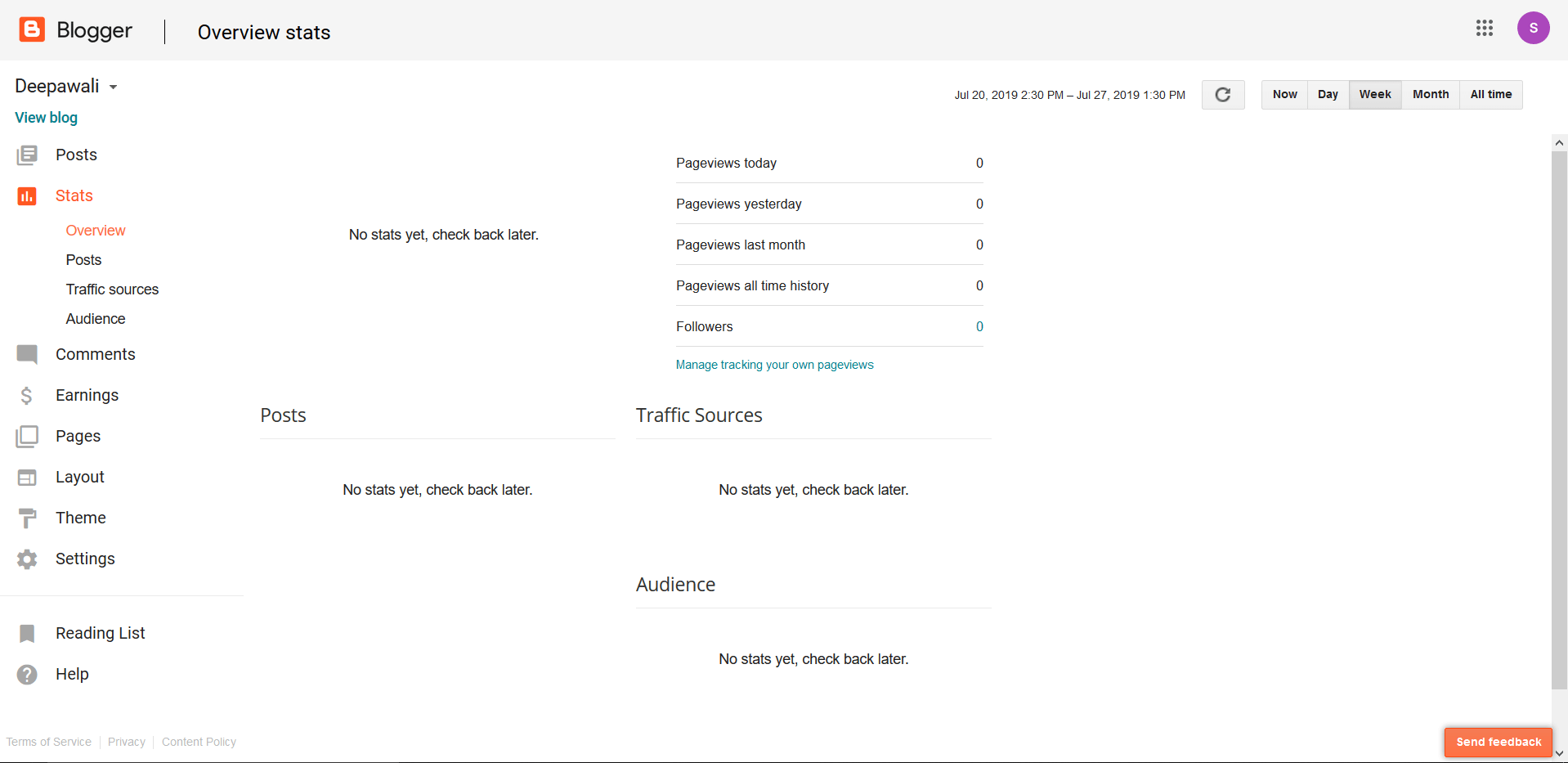
Boom your blog is created and is available live in your internet and anyone with the link can access it.So start promoting your blog to your friends and get traffic to your site.